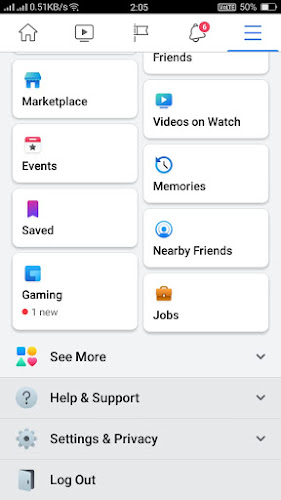Facebook Avatars is recently launched in India by Facebook. This feature works similar to Snapchat's Bitmoji and Apple Memoji. Users can create their own cartoonist character and share it with other users on Messenger or WhatsApp.
This character can be used by users to comment on the posts of others. This is one of the most interesting features from Facebook. Whose users were waiting from many times. Along with India, this feature has also been recently launched in America, Australia, New Zealand, Europe and Canada.
This Feature in India come with different styles, hairstyles and organ styling which are designed keeping in mind the Indian users. These avatars can be used in Facebook Messenger chat windows and Facebook comments or as a profile picture. The company says that avatars can also be shared on WhatsApp chat. It gives users many different options of facial features, hair, colors, outfits etc. to choose from, through which users can create their own unique avatar.
This feature is available for both Android and iOS devices.
NOTE: First update your Facebook app & Restart your phone.
Steps to Follow:
Step 01. Click on Settings on upper right side :
Step 02. Click on See More option
Step 03. Click on Avatar and then choose your design...