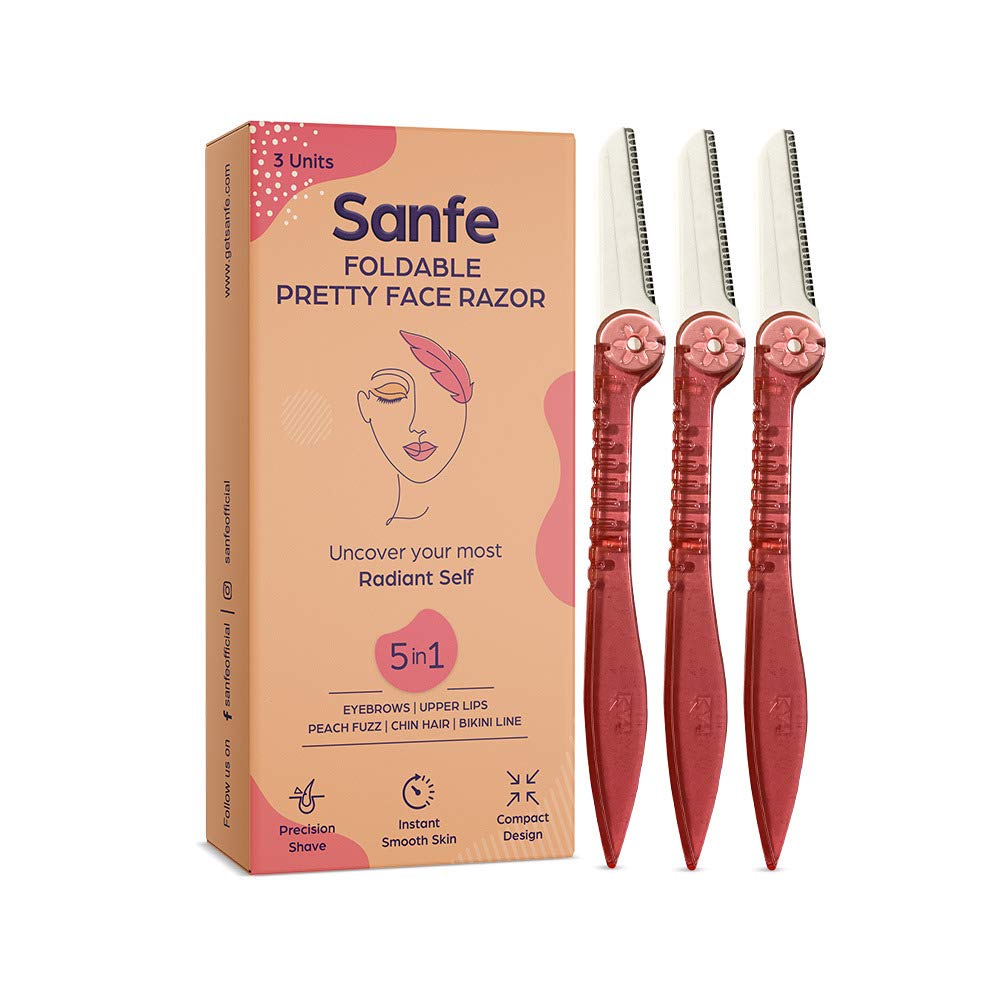Many Blogger affiliate Product add in Artical and Post But Need to Some Technical ?
We Learn how to Add and Look Affiliate Product and Earn More from Your Affiliate . So Start Today and Earn More.
Make Images Like this:
विडियो देखे :
Start Code fro Blogger
Sidebar Use Code is:
<style>.card {box-shadow: 0 4px 8px 0 rgba(0, 0, 0, 0.9);max-width: 250px;margin: auto;text-align: center;font-family: arial;font-size: 12px;}
.price {color: grey;font-size: 18px;}
.card button {border: none;outline: 0;padding: 12px;color: white;background-color: #28a745;text-align: center;cursor: pointer;width: 100%;font-size: 18px;}
.card button:hover {opacity: 0.7;}</style>
<div class="card"><img src="image link" style="width: 80%; height: auto; padding-top: 10px;"><h1>Product Name</h1><p class="price">Rs.</p><p></p><p><a href="add your affiliate link" target="_blank"><button>Buy Now</button></a></p></div>
Code for Post/Page:
Now let’s see how to add this product card in the blogger’s page or post.
HTML Code:
<div class="card"><img src="image link" style="width: 80%; height: auto; padding-top: 10px;"><h1>Product Name</h1><p class="price">Rs.</p><p></p><p><a href="Put Your affiliate link" target="_blank"><button>Buy Now</button></a></p></div>
CSS Code:
<style>.card {box-shadow: 0 4px 8px 0 rgba(0, 0, 0, 0.9);max-width: 250px;margin: auto;text-align: center;font-family: arial;font-size: 12px;}
.price {color: grey;font-size: 18px;}
.card button {border: none;outline: 0;padding: 12px;color: white;background-color: #28a745;text-align: center;cursor: pointer;width: 100%;font-size: 18px;}
.card button:hover {opacity: 0.7;}</style>
Start in Blogger and Happy Earning.
#bloggercoding #affiliate #bloggingtipsandtricks