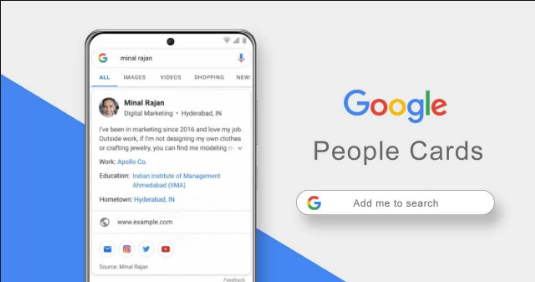To make the online experience better for the people, giant Google announced a new feature on its search platform called People Cards. With this new feature, users can now create a virtual visiting card on search. Through which users can highlight their existing website or social profile. Through the virtual visiting card, users will be able to share their website, social media handle and other information in Google search.
Through products and platforms such as Search, Maps, Gmail, Android, Google Play, Chrome and YouTube, Google plays an important role in the daily lives of billions of people. Which has become one of the most used companies in the world.
The aim of the new facility is to provide a platform to millions of users, influencers, entrepreneurs, employees, freelancers on which they can identify themselves as well as reach people. From today, users across India can make a People Card on their mobile phones in English.
People Cards is aimed at helping the millions of individuals, influencers, entrepreneurs, prospective employees, self-employed people, freelancers, or anyone else out there who wants to be discovered and help the world find them. Starting today, users across India can discover the people cards on their mobile phones, in English.
It is not always easy to find someone - after all, many people share the same name. And it is difficult to know who is on the Internet. These new cards will make it easy to search for the right target. When a user searches for someone's name and card, they will see a module with the name, post and place, which the user can tap to see their card. For users who share the same name, there will be several modules in the search, in which Unique Information can help users differentiate between different users for accurate information search.
How to create a People Card on Google:
— To create a People Card, sign in to your Google Account.
— Search for your name, or “add me to Search” and tap the prompt that appears.
— You will be asked to provide your phone number for verification purposes. Enter the six-digit code to continue.
— To start building your people card, people can choose to include the image from their respective Google account, add a description of themselves, links to their website or social profiles, and, if they want, even a phone number or email address.
From there you’ll be able to add the following details to your people card:
— The image from your Google account
- A description of yourself
- A website link
- Links to social profiles
- Phone number
- Email address
- You can decide how much of the above information you want to include in your people card.
- Once all the information is filled, click on Save. You can then choose to view your Search Card.
Once you click on View Search Card; all the details that you filled earlier will be shown when someone searches your name on Google.
According to the company, through this service, it is trying to deliver the right information around the world. The introduction of this service will help in identifying the wrong user, language and low-quality content. Also the company through this service
Video Marketing
GMB :Google My Business - New!
Chat Bot and Omnichannel Marketing
7 Trends That Will Transform Online Business In The Future 01